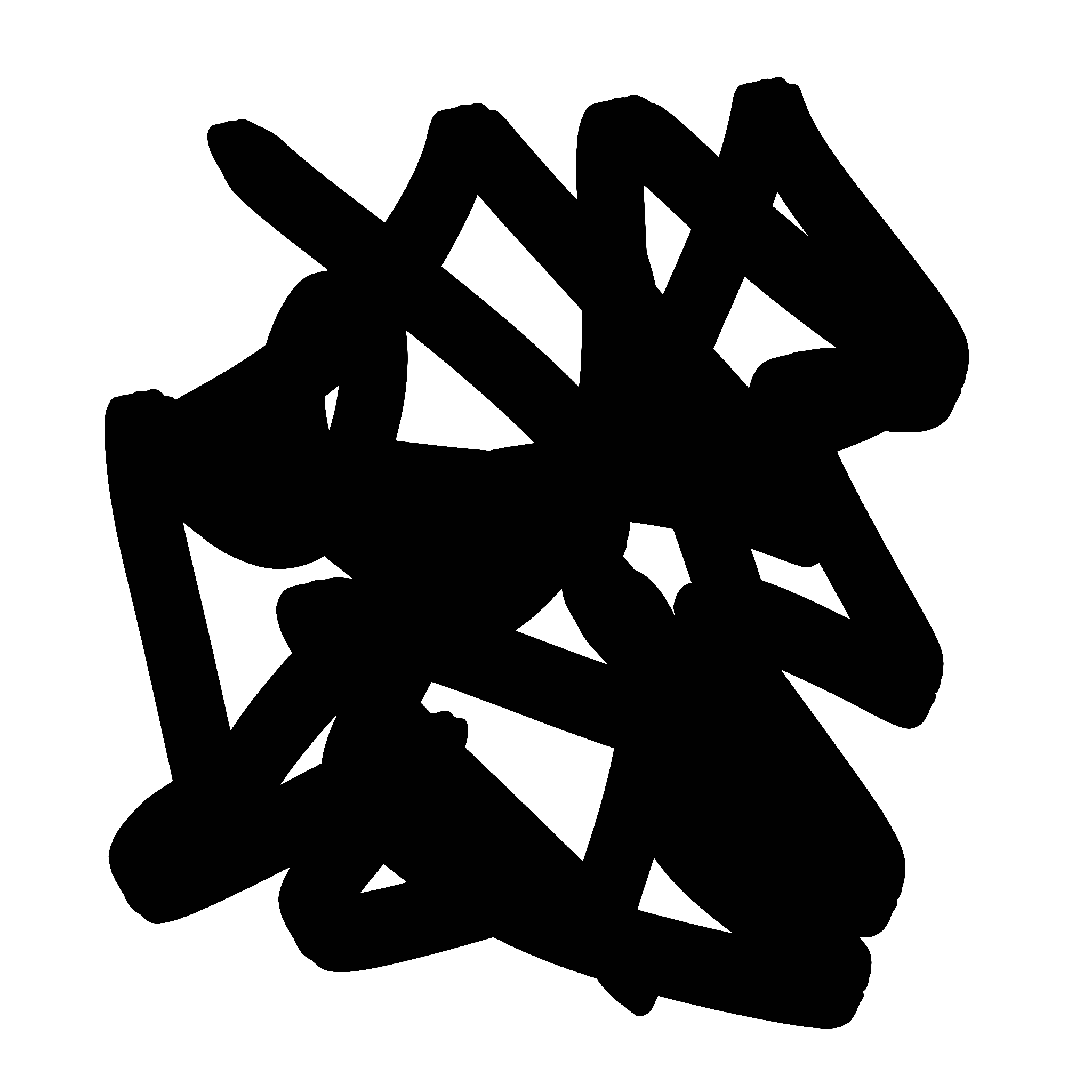apple passwords app is good
For years I used Bitwarden as my main password app. Bitwarden is an amazing password manager that I used even before my iPhone era. If you aren’t in the Apple ecosystem, Bitwarden is the way to go.
why password manager
I know how hard it is for non-technical people to adopt a password manager. Specifically, when it comes to password managers, defaults are important.
A password manager is a program that stores all of your accounts and associated passwords for you. It usually allows you to generate really strong, unique passwords for each new account you add. You access your password manager using a master password—this is the only password you need to remember.
The master password should be both long and complex. I suggest using a phrase with multiple words and adding some numbers for extra security.
you don’t have a password manager yet?
I suggest picking a password manager that is compatible with all of your devices. Bitwarden is a good choice for most people. Installing the app as well as the browser extension is important for successful use.
You can start by adding new accounts straight away or when logging in. When creating a new account, use the password manager to generate a password and save the new account to the list.
about apple passwords app
I was delighted when Apple introduced a password manager app with iOS 18. I decided to give it a go, keeping in mind that it probably wouldn’t work as well as my current Bitwarden setup.
I was wrong. The Apple integration worked well since I use Apple devices exclusively. The interface was simple and well thought out. Safari suggested field autofill more often, and the overall experience was faster.
So I decided to move to the Apple Passwords app as my main password manager. I still keep Bitwarden for legacy accounts, but I hope to sunset it next year.
The experience on Mac, iPhone, and iPad has been great, but I have a few complaints. Here are a few:
- Password fields must be defined. Sometimes platforms use email sign-in, so it’s annoying that a password is required.
- There’s no option for adding a custom field.
- Suggested password generation is nice, but there’s no equivalent for emails. I have iCloud+, and the feature to generate a new email isn’t implemented.
- When copying a password from the app, the password is always displayed on hover. I just want to copy the password without others seeing it on my screen.
I’m quite happy with the transition so far. If you’re in the Apple ecosystem, I would suggest you give it a try.